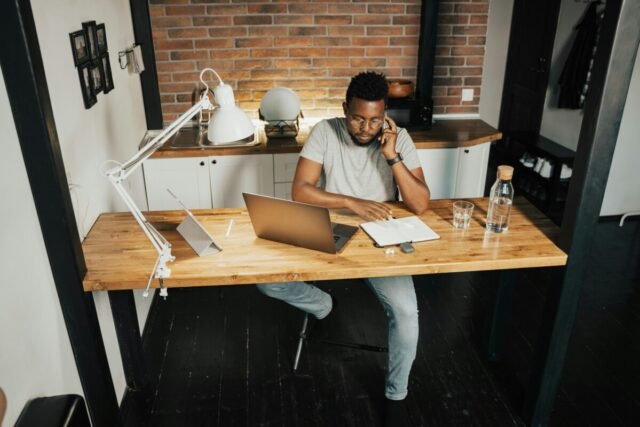Having an organized and productive home office is becoming increasingly important for remote workers and entrepreneurs. With more people working from home, setting up an efficient and distraction-free workspace is essential. Proper home office organization can boost productivity, reduce stress, and set you up for success. This article will provide helpful strategies and tips for organizing your home office to maximize productivity.
Choosing the Right Location
The first step in home office organization is selecting the right location. Consider setting up your office in a quiet, private area of your home to minimize distractions. An unused guest room or basement space works well. Opt for a location with natural lighting to reduce eye strain. Make sure there are ample electrical outlets in your chosen workspace. Position your desk near an outlet so you don’t have to deal with tangled extension cords. Proximity to windows can provide natural light and views of nature while also allowing for adequate ventilation. Separating your work zone from the rest of the household activities creates clear physical and mental boundaries.
Investing in Essential Furniture and Equipment
Outfitting your home office with functional furniture and equipment enhances organization and productivity. Investing in an ergonomic desk and office chair designed for extended sitting improves comfort and focus. Standing desks are also popular options that allow you to alternate between sitting and standing throughout the day. Proper office lighting is also critical. Use lamps with adjustable brightness and position them to avoid glare on screens. Organization experts recommend incorporating plenty of storage space like file cabinets, shelves, and closet storage. This keeps paperwork and supplies organized when not in use. Finally, equip your home office with essential technology like a laptop, external monitor, wireless keyboard and mouse, printer/scanner etc. Choose equipment tailored to your needs. Adequate furniture and equipment improves workflow and minimizes physical strain.
Regularly Decluttering Your Workspace
Decluttering your home office on a regular basis frees up physical and mental space for productivity. Schedule time each week to sort through paperwork, files, and office supplies. Be ruthless in deciding what to keep and what to discard or store elsewhere. Maintaining organized file and document storage ensures you can find what you need, when you need it. Experts recommend touching paper only once – either file it, respond to it, or discard it immediately. Unsubscribe from email newsletters and delete old messages to clear out your inbox. Remove unused apps and programs from your devices. Develop consistent decluttering habits so clutter doesn’t build up over time.
Implementing Effective Storage Solutions
Incorporate storage solutions to organize office supplies, paperwork, and electronics. Use drawer organizers and trays to store pens, highlighters, notepads and other desk items. Mount shelves on walls to maximize vertical storage space. Store reference materials in magazine files. Use storage cabinets with doors to conceal printers, scanners, extra monitors and electronics. Label bins, shelves, cabinets and drawers with their contents for easy identification. Store infrequently used items like extra paperwork or seasonal supplies in lidded containers. Utilize space efficiently by going vertical with wall mounted shelves and racks. Reduce desk clutter by keeping frequently used items nearby.
Keeping Your Desk Clutter-Free
Your desk surface should contain only essential items needed for your current projects or tasks. Strive for a clean, clutter-free desk to maximize productivity. Use trays or desktop organizers to store the items you use most like pens, sticky notes and chargers. Invest in a desk stand, docking station or vertical laptop holder to keep devices upright and accessible. Position your computer monitor directly in front of you to avoid excessive twisting. Use drawers to store paperwork and supplies out of sight. Place non-essential decorative items elsewhere like photos, plants and knick-knacks. Limiting desk distractions helps you stay focused on work tasks.
Creating Work-Life Boundaries
Establishing physical and mental boundaries between work and personal life is key for productivity. Create clear separations between your home office and living spaces. Set specific work hours and stick to them as much as possible. Don’t work in pajamas – get ready for your workday as you would for an office. Resist the urge to do household chores during work hours. Silence digital notifications on your devices to minimize disruptions. Use apps like FocusMe to block distracting websites when you need sustained focus. Shut down your devices and close the office door at the end of your workday. These boundaries support your productivity and mental wellbeing.
Customizing Your Workspace
Personalizing your office boosts productivity by creating a motivating and inspiring environment. Incorporate meaningful artwork, pictures and accessories that bring you joy. Use your favorite colors when choosing desk accessories, storage bins and office supplies. Position your desk near a window to provide natural light and views of nature while you work. Add greenery like succulents or small plants to enhance air quality and provide visual interest. Use an essential oil diffuser with energizing scents like citrus, peppermint or pine. Play your favorite music at low volume to make mundane tasks more enjoyable. A customized workspace you look forward to using keeps you engaged.
Utilizing Productivity Tools and Technology
Take advantage of technology tools designed to improve organization, collaboration, and productivity. Apps like Trello, Asana and Todoist help you manage projects and track deadlines. Time tracking software provides visibility into how you spend your days. Video conferencing platforms like Zoom facilitate remote meetings and collaboration. Chrome extensions like OneTab and Pocket save and organize links for later reading. Noise-cancelling headphones block ambient noise when you need to focus. Set up automatic backups so you never lose important documents. Experiment with different software, apps and tools to determine which boost your productivity.
Conclusion
Organizing and optimizing your home office space is one of the best investments you can make in your productivity and career success. By choosing an ideal location, outfitting it with functional furniture and equipment, keeping it decluttered, and establishing work-life boundaries, you can create an environment conducive to focused work. Personalize your workspace and take advantage of technology to enhance your productivity even further. Use the strategies in this article to set up a home office tailored to your needs and work style. An organized office clears the way for productivity.